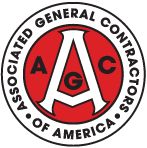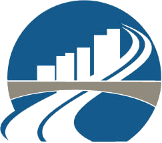Explanation of Simple Resources
In your estimation software, resources are the building blocks of your projects. They represent the various materials, labor, and services required to complete a task. Simple resources are basic entries where you define the description, rate, and unit for individual components. Unlike complex resources, which bundle multiple elements into a cohesive unit, simple resources are straightforward and singular in their function. They are essential for tasks that don’t require intricate layering of multiple items and are used extensively across different sections of a project.
Adding a Simple Resource
- In the Resource Table, select the line item where you want to insert the new resource. This could be directly below an existing resource or within a specific Section Header.
- If necessary, you can create a new category for better general ledger grouping by adding a new Section Header.
- Right-click on the selected line item to open the Context Menu or use the Application tool bar and click on the Add Item + Icon.
- This will create a new line where you can enter the resource details.
- Fill in the Description, Rate and Unit fields.
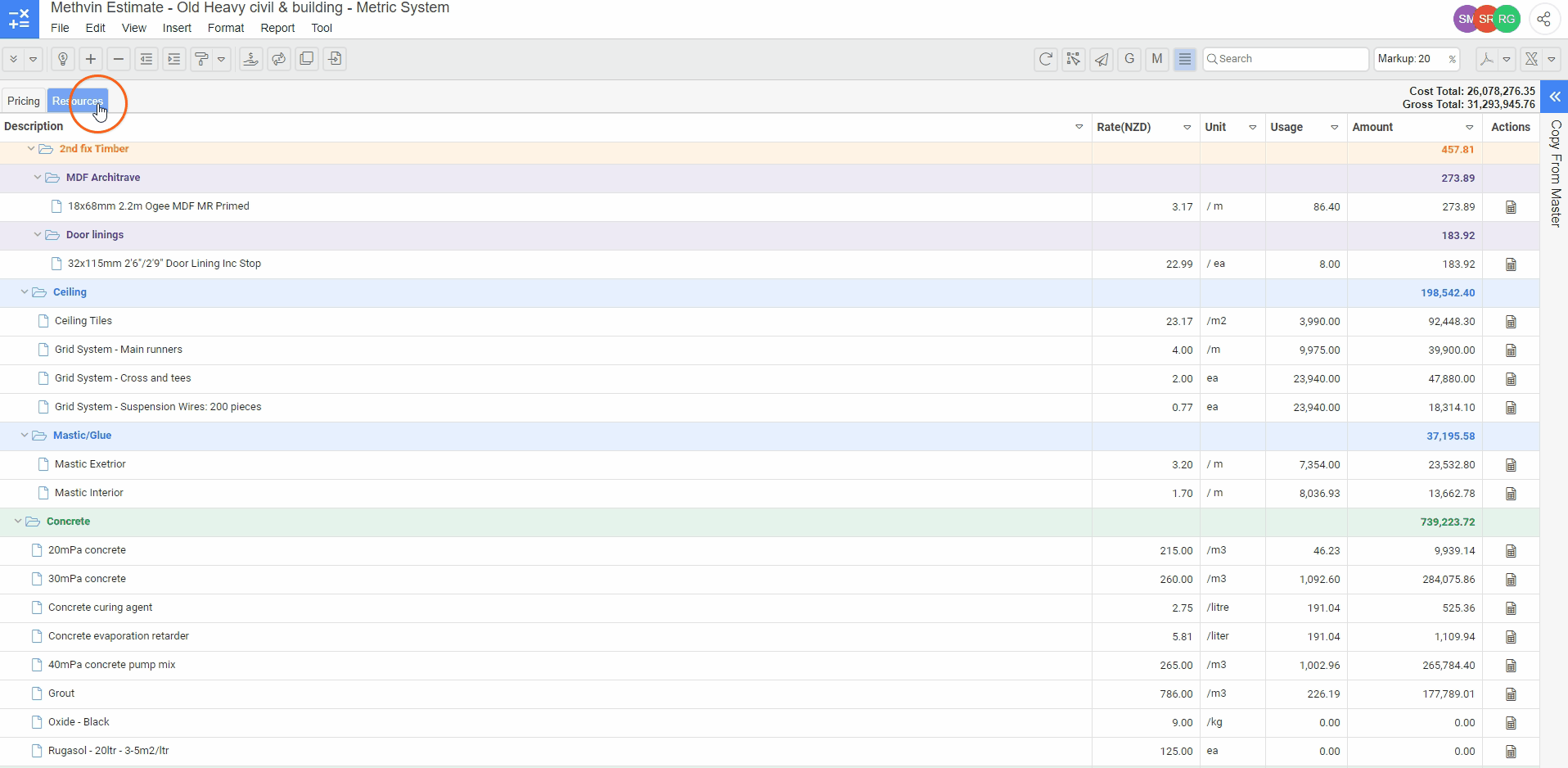
Your resource is now ready to be used for pricing bill items.
Alternate Methods
If the resource is frequently used across multiple projects, consider adding it via the Copy from Master feature. This allows you to transfer the resource from a previous project, saving time and ensuring consistency.
You can also utilize the Auto Estimate feature to search for and add a resource with current price rates directly into your project. This ensures you have the most up-to-date pricing and availability for the resource.