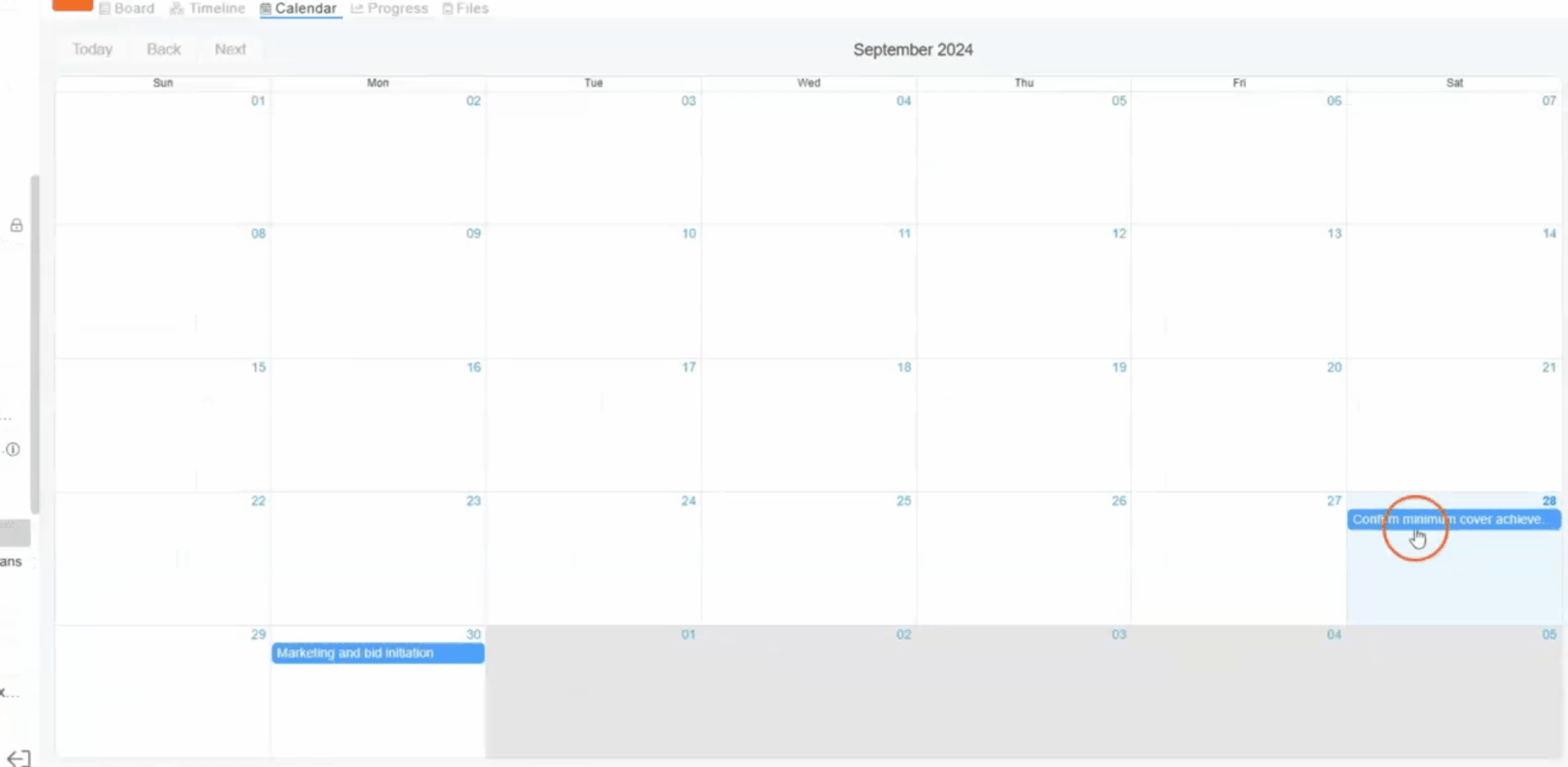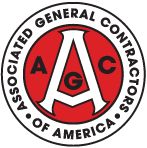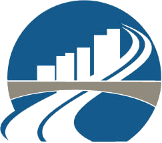Editing And Managing In Calendar View
The Calendar View allows users to see tasks plotted on a calendar, making it easier to manage deadlines and task scheduling. It’s an intuitive and visual way to organize tasks within the context of daily, weekly, or monthly schedules.
Add a Task
- You can quickly add a task by double clicking directly on any date in the calendar.
- When you click on a specific date, task detail panel will pop up, allowing you to add details.
This provides a quick and easy way to schedule new tasks without leaving the calendar interface.
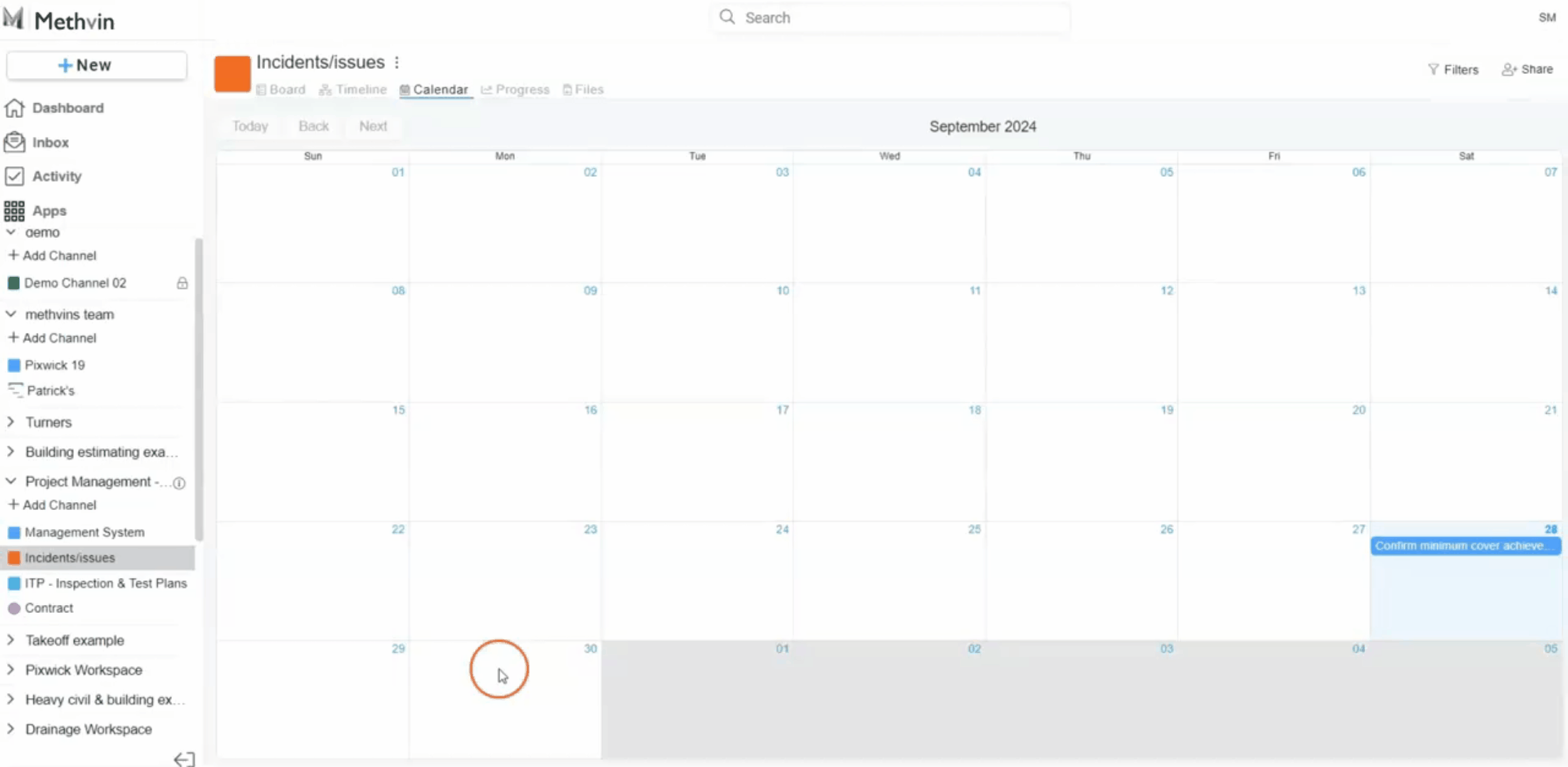
Edit Existing Tasks
- Tasks already placed on the calendar can be edited by clicking on the task itself.
- This will open the task detail panel, where you can make changes.