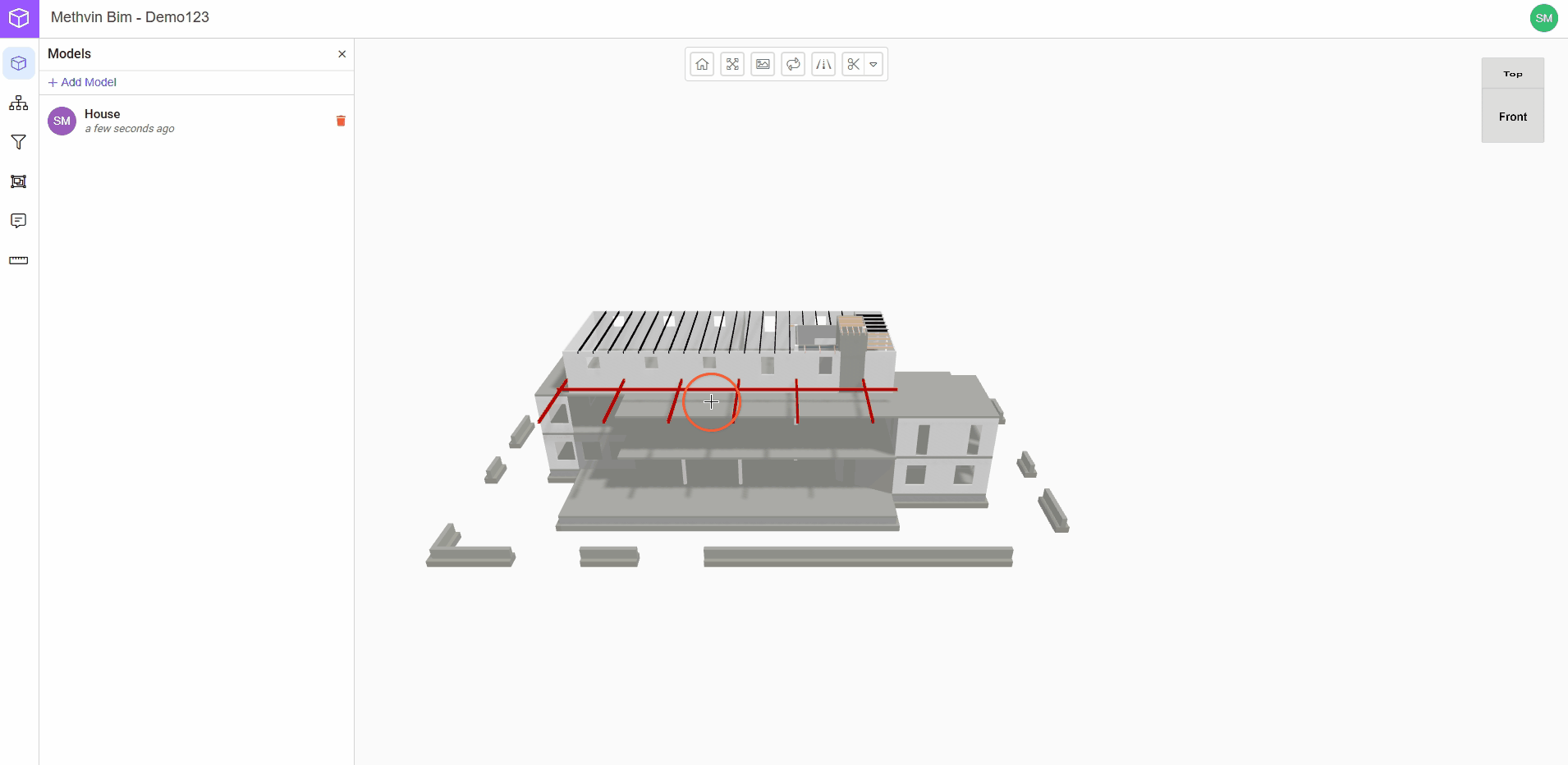Getting started
Create Your BIM Model
- Go to the Methvin Dashboard.
- Click on "New" and select "BIM Model" from the options.
- Add a Name and a Description to your model session.
- Click "Create" to proceed.
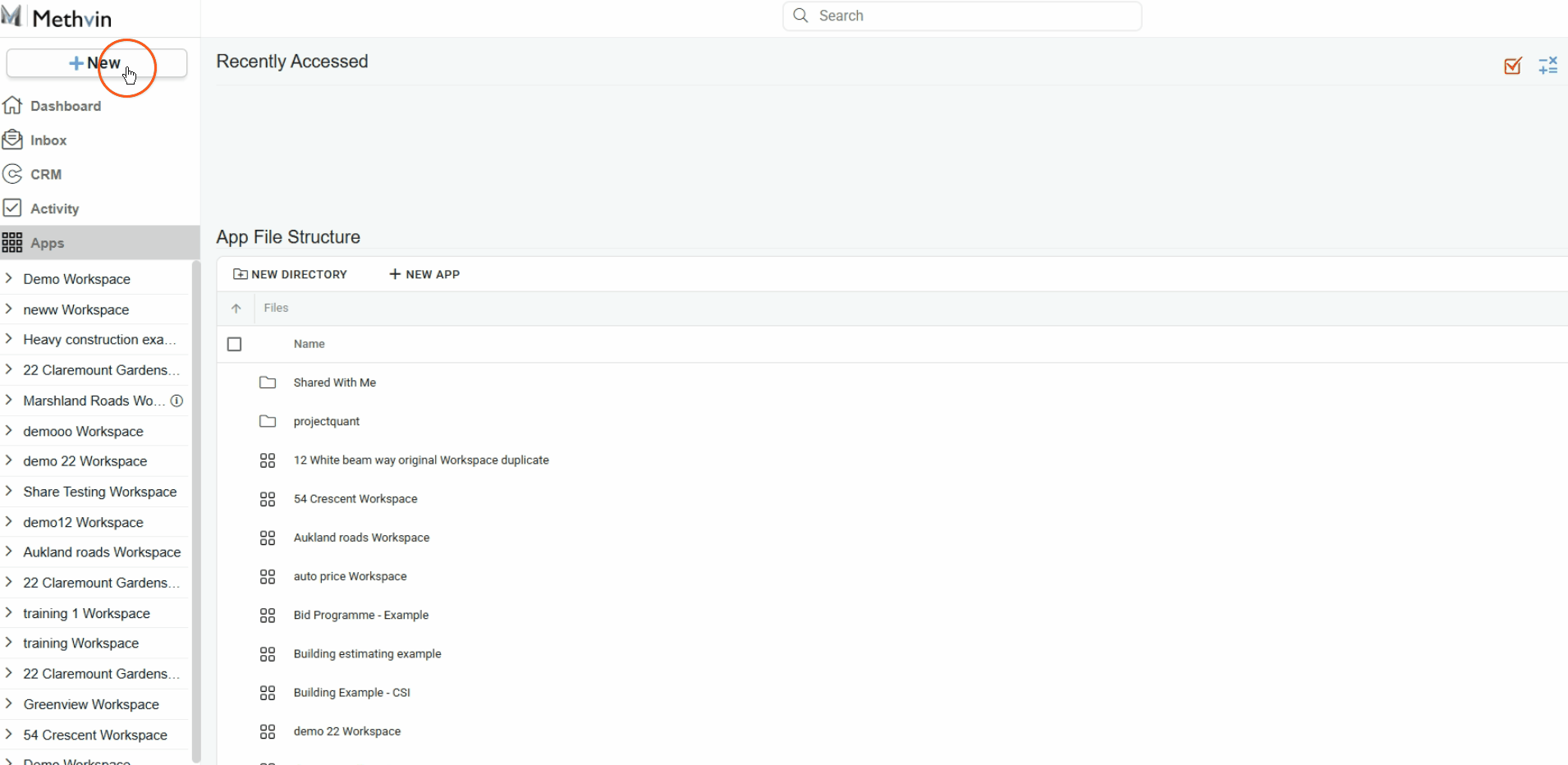
Upload Your IFC File
- From the toolbar, click on "Models”
- Select "Add Model" to upload your IFC file.
- Choose a file from your device and upload it.
- Once added, your model appears on the canvas, where you can interact with it.
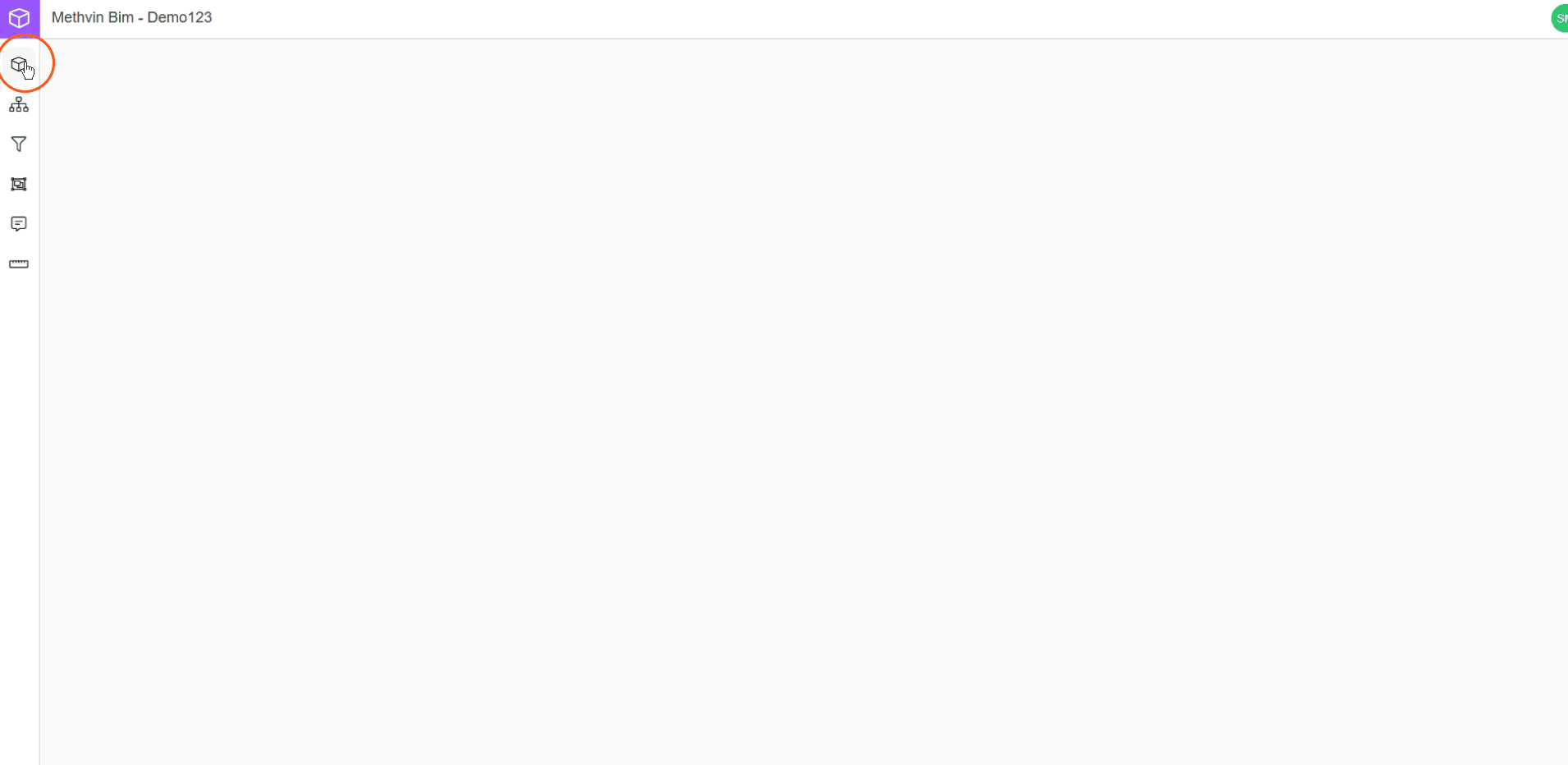
If you want to upload more IFC files follow the steps above.
For example:
-
First, upload the Architectural Plan of a house.
-
Then upload the HVAC system IFC, which will appear layered with the original plan.
-
You can continue by adding Plumbing, Electrical, or even Furniture Layout IFC files.
This layered approach enables you to visually check for design coordination, and interdisciplinary alignment.
Delete a Model
- To delete a model click the delete
 .
. - Confirm delete by clicking
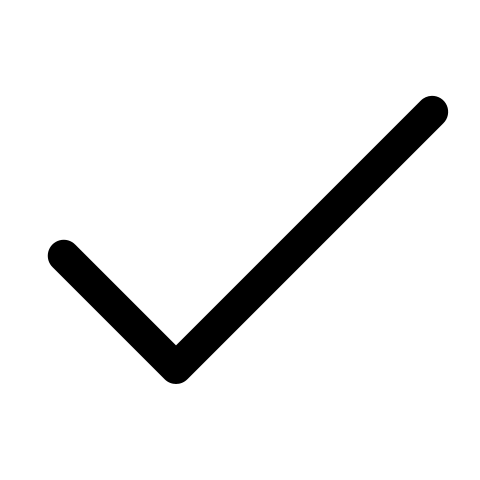 .
.