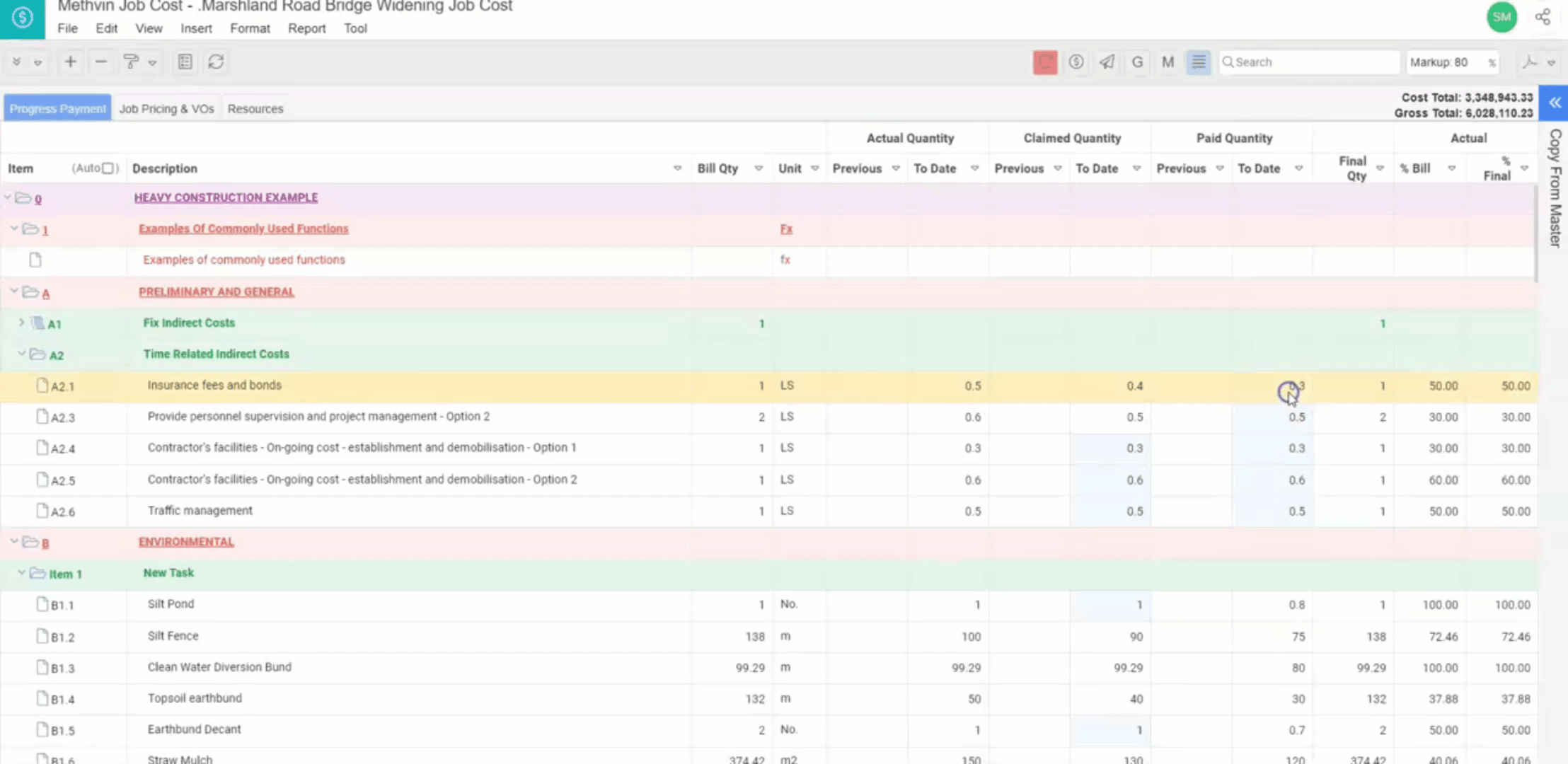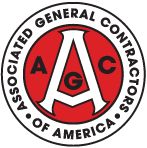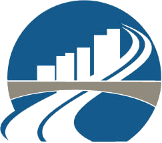Toolbar Features
- Recalculate Quantities
: Recalculates all quantities and values in the editable columns.
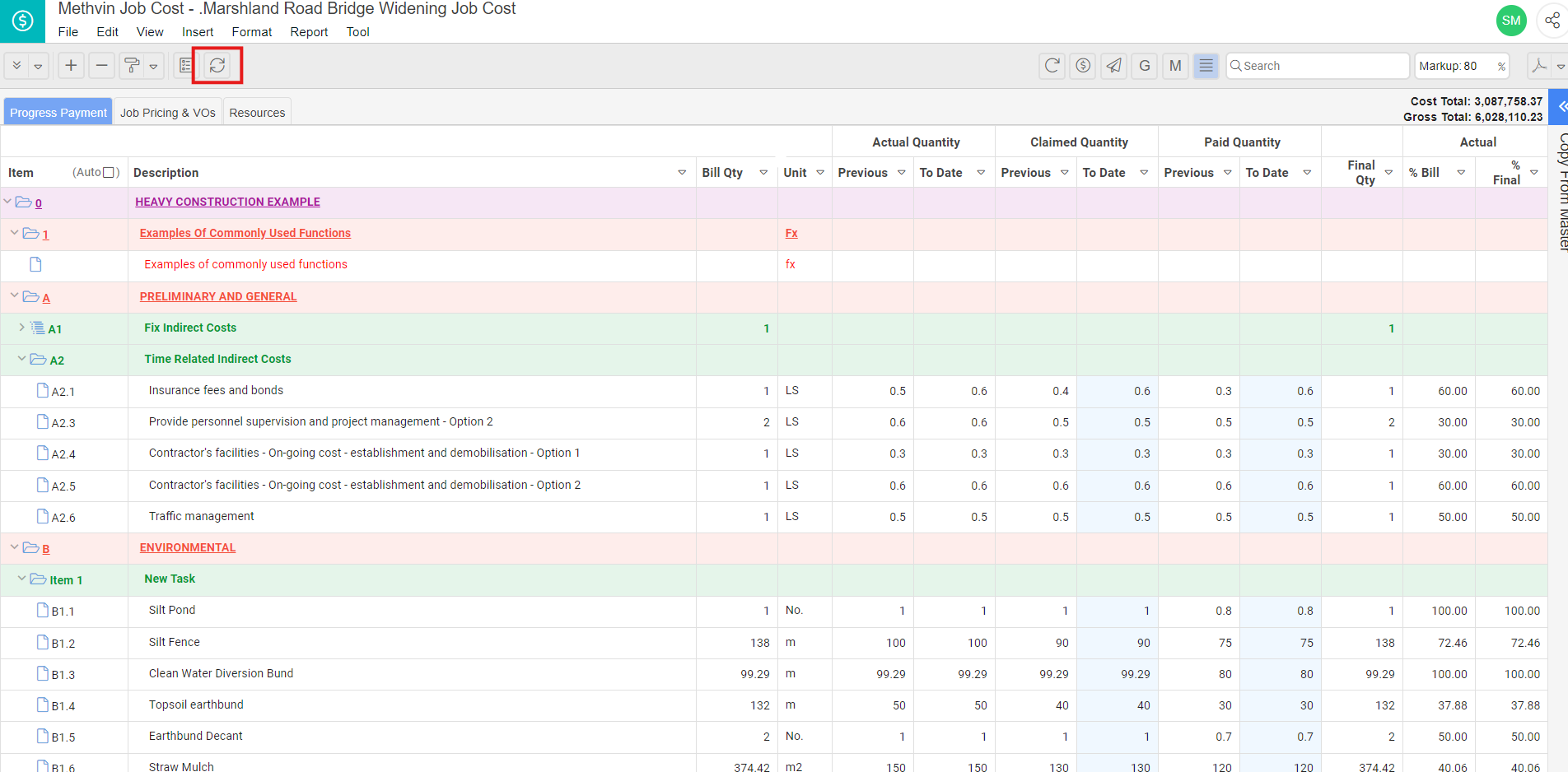
2. Change Quantity :Opens the source selection window where various quantity options can be chosen for reports.
Change Quantity
The Change Quantity option opens the source selection window, allowing users to select data sources to include in their reports. Options include:
- Bill Quantity
- Final Quantity
- Actual Quantity
- Previous Actual Quantity
- Current Actual Quantity (Actual - Previous)
- Claimed Quantity
- Previous Claimed Quantity
- Current Claimed Quantity (Claim - Previous)
- Paid Quantity
- Previous Paid Quantity
- Current Paid Quantity (Paid - Previous)
- Remaining Claimed Bill Quantity (Bill - Claim)
- Remaining Claimed Quantity (Final - Claim)
- Remaining Actual Quantity (Final - Actual)
- Variation Quantity (Final - Bill)
Select the desired quantity type and click Select to apply.