Methvin User Interface
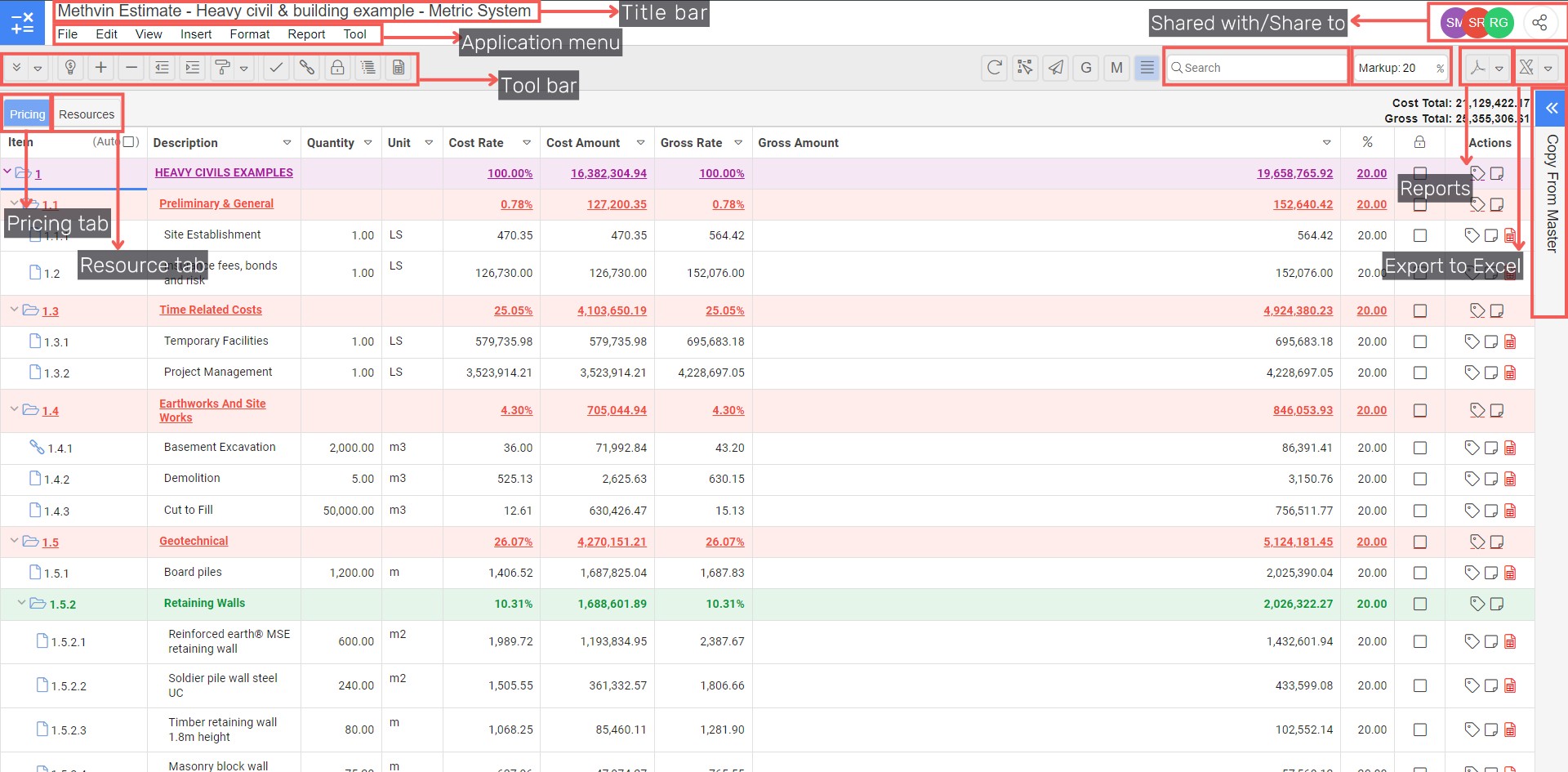
Methvin Navigation
| Title Bar | Displays the estimate you are working in |
| Application menu | Menu for File, Edit, View, Insert, Reports & Tools |
| Application toolbar | Displays shortcuts specific to the application selected. This toolbar changes when a different application tab is selected |
| Estimate button | To return to the Methvin home page |
Right click menu functions
The menu functions in Methvin are context sensitive; therefore, specific tasks can be performed from the context menu of pricing and resources tab.
- Record selector in Pricing tab
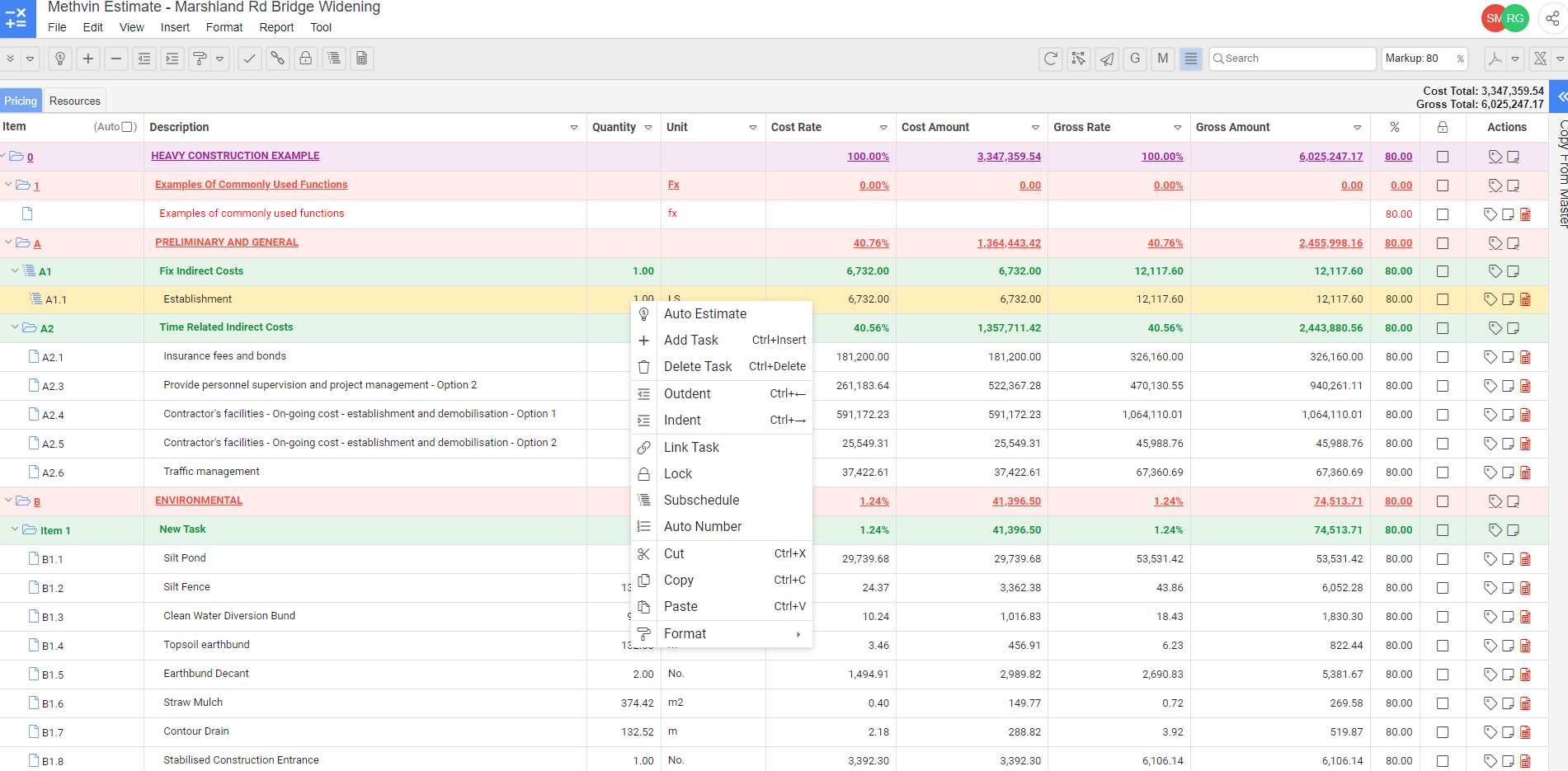
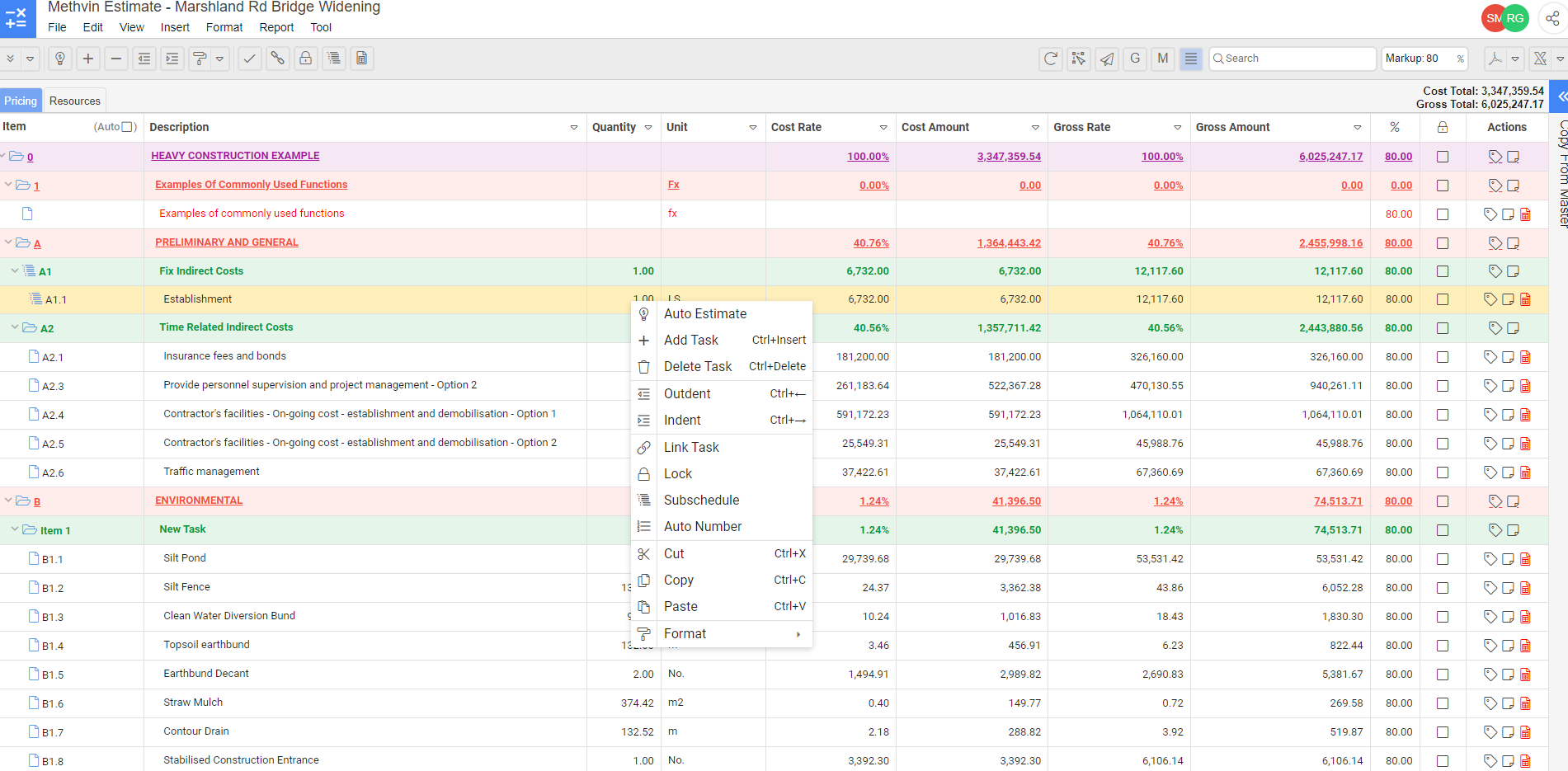
2.Record selector in Resources tab
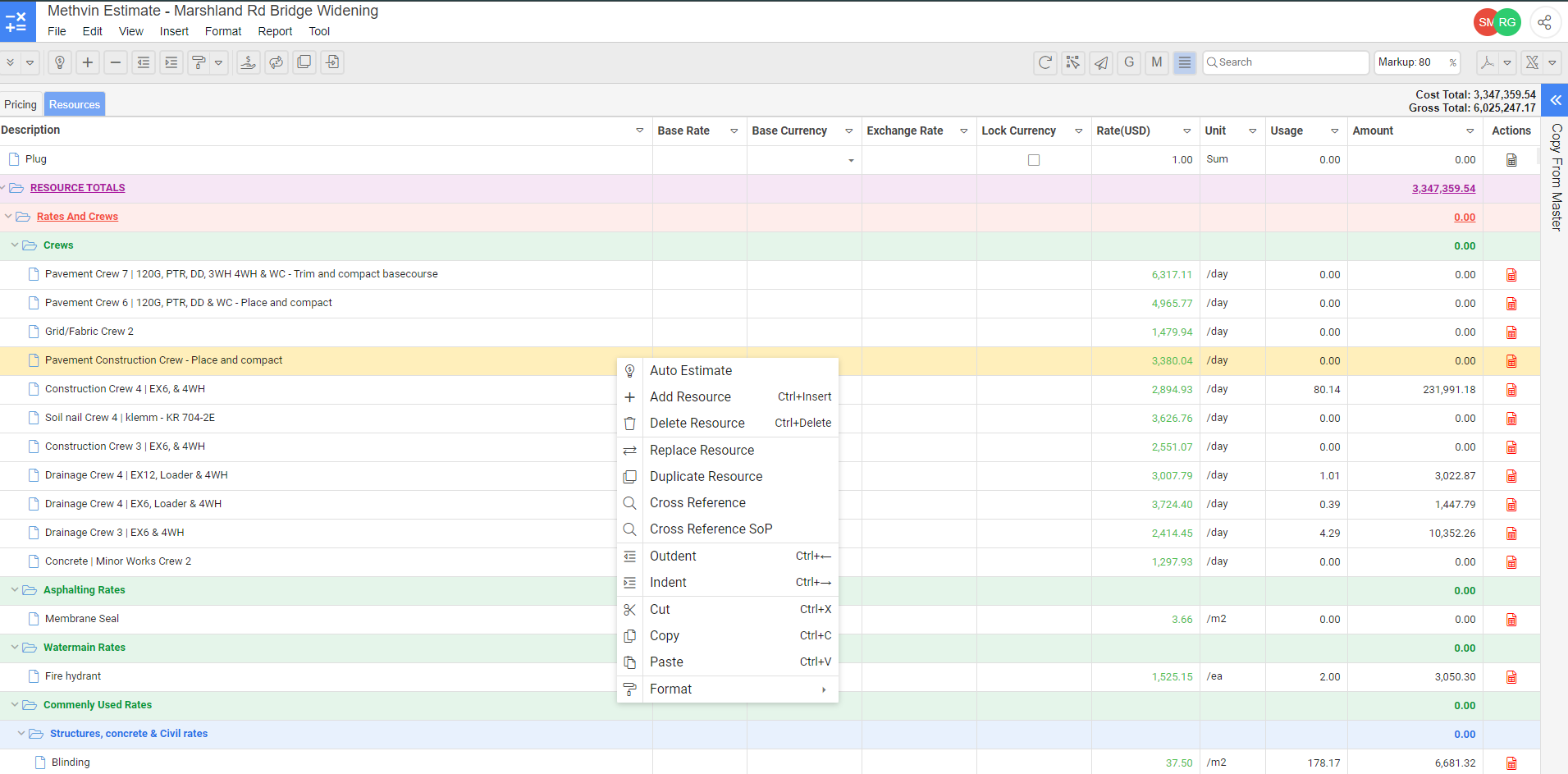
Keyboard Shortcuts, Icons and Mouse Functions
Mouse Functions
Note: This table assumes that the mouse buttons are configured for a right-handed user.
| Mouse action | Function |
| Left-click | On an Active Document - moves the cursor line to and positions the editing cursor at the mouse pointer. On an Inactive Document - Turns the document Active and acts as above. |
| Right-click | On an Active Document, calls up the context menu. |
| Double Click | Fetch another document, e.g.: Double Click on a Net Rate calls up its Worksheet. |
| Row Record+Left-click | Select a line of data for Dragging and Dropping. |
| Row Record Shift+Left-click | Marks the Start and End of a Range of records for Dragging and Dropping. |
Keystrokes
This is a list of the Editing and Cursor Movement Keystrokes, with a brief explanation of the function, and the equivalent Icon if available.
Note: Normal Windows and Mac shortcut keys can be used e.g. Ctrl+C: Copy, Ctrl+V: Paste and ⌘Cmd+C, ⌘Cmd+V respectively etc.
| Mac Keystrokes | Windows Keystrokes | Function for your Mac computer |
| Tab | Tab | Moves the cursor forward to the next Field. |
| Shift+Tab | Shift+Tab | Moves the cursor backwards. |
| ⌘Cmd+⇧Shift+I | Ctrl+Insert | Inserts a new line at the cursor position. |
| ⌘Cmd+⇧Shift+D | Ctrl+Delete | Deletes the current line at the cursor. |
| ⌘Cmd+⇧Shift+> | Ctrl+> | Indents selected items, and sets the line above as a parent item (WBS). |
| ⌘Cmd+⇧Shift+< | Ctrl+< | Outdents selected items, this removes the parent level of the above item (WBS). |
| ⌘Cmd+C | Ctrl+C | Copy selected items to clipboard. |
| ⌘Cmd+X | Ctrl+X | Cut selected items. |
| ⌘Cmd+V | Ctrl+V | Paste content from clipboard. |
| ⌘Cmd+A | Ctrl+A | Select all content. |
| ⌘Cmd+Left Arrow | Shift+Left Arrow | Extends the highlighted area left one character. |
| ⌘Cmd+Right Arrow | Shift+Right Arrow | Extends the highlighted area right one character. |
